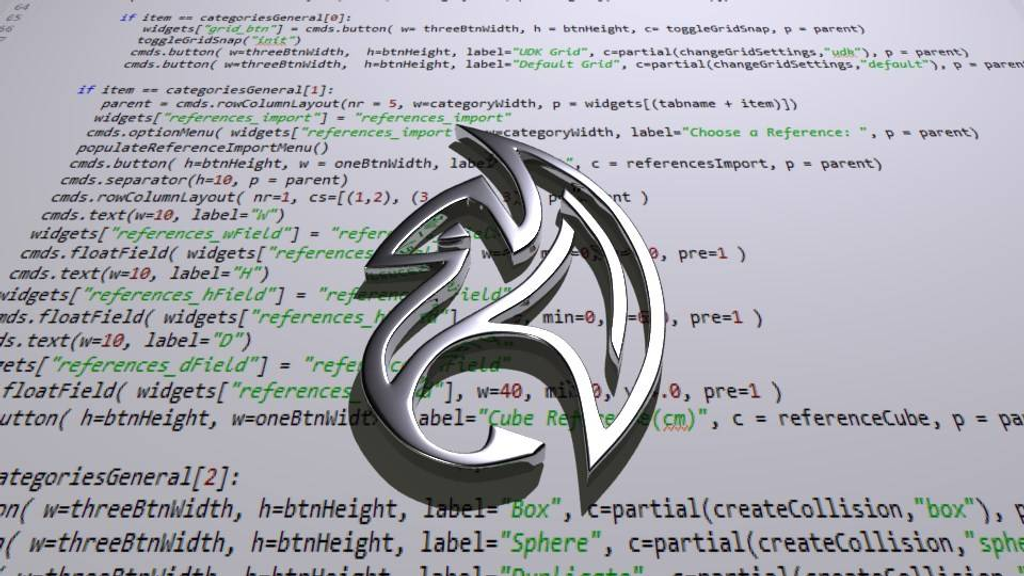When first installing Maya 2022 you will have to enable a couple of important settings. Let’s go through the most important settings. Go to Windows > Settings and Preferences > Preferences to adjust these settings.
Settings to check
The first setting to check are your working units. You find them under the ”Settings”-> Working Units. They should be set to “Linear: centimeter”
The next thing to check is ”Undo”. The settings should be: Undo: “On” and Queue: “Infinite” (Prior to Maya 2022 this was not the default)
Enable Autosave
One of the essential features of Maya is the autosave feature. Maya still has a tendency to crash and you might lose a lot of work. By default it is not enabled because saving large scenes can slow down Maya (and oddly enough saving at the wrong moment also can crash Maya…)
Under “Files/Projects” you can enable autosave by checking the box “Enable”.
Maya will now by default save every 10min your scene file. For small scenes, I would suggest setting the “Interval” shorter to 5min.
Additionally, I would enable “limit autosaves”. This prevents flooding the hard drive with unneeded autosaves. “Number of Autosaves” set to 10 is usually more than enough.
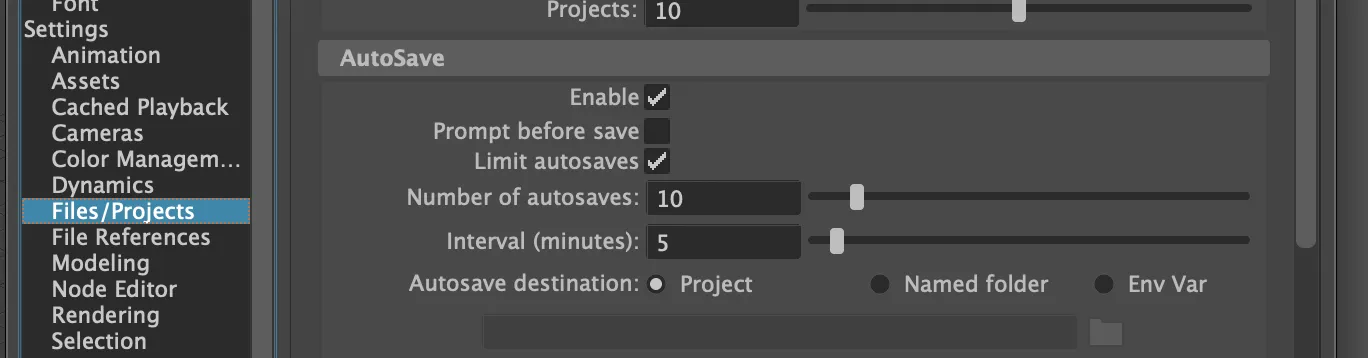
Now when Maya crashes you can restore your scene. Go to your current project folder and in its own dedicated subfolder “autosaves” you can load up the scene.
Polygon Selection: Center
Under ”Selection” you can enable Polygon: “Center”. Now in Polygon Faces Mode, a dot is being drawn in the middle of the face. This makes it easier to select polygon faces from various perspectives. Also, you can faster identify extrude mistakes, as you can see a dot even for faces without surface area.
(Optional) Panel Configuration
In ”UI Elements” I disable “When opening restore saved layouts from file”. This ensures that whenever you open a scene, your panel layout stays the same. This is useful when working in a team, Maya preserves your own layout and does not load it from someone else,

About Neal Burger
Neal Burger is a successful entrepreuner. He is the founder of Acme Inc, a bootstrapped business that builds affordable SaaS tools for local news, indie publishers, and other small businesses.