If you want to show off your awesome modeling skills, there is no better way then to show off the models wireframe. You could do a quick screenshot of your model in wireframe mode, but that looks cheap and not very impressive. It would be better to render the object using a render engine. I will show you how you can make a clean, technical and awesome looking image using mental rays “contour” render option. To use this feature you have to activate it in the render settings and then apply a shader to the object. This way you can set up an environment that is rendered normally and your hero object is rendered as wireframe object. You probably neither have seen or heard of this feature due to that this feature is only found in the “legacy mode” of Mental Ray and even then it is still hidden in the advanced settings.
Render Settings
- Set “Render Using” to “mental ray”
- Open the “Quality”-tab
- Enable ”Show Advanced Settings”
- Expand ”Legacy Options”> Set Sampling Mode to “Legacy Sampling Mode”
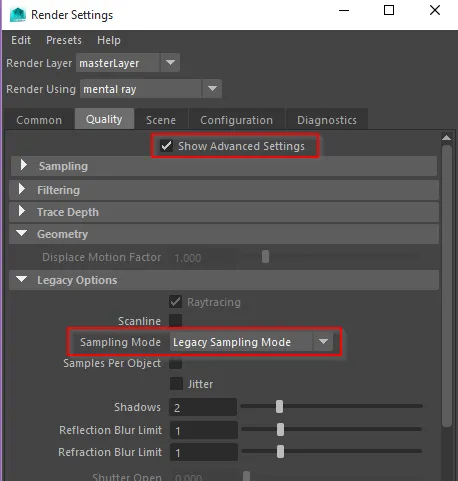
- Open the “Configuration”-tab
- Enable ”Show Advanced Settings”
- Expand “Contours” > Enable “Enable Contour Rendering”
- Expand the “Draw by Property Difference”-section > Enable “Around all Poly Faces”
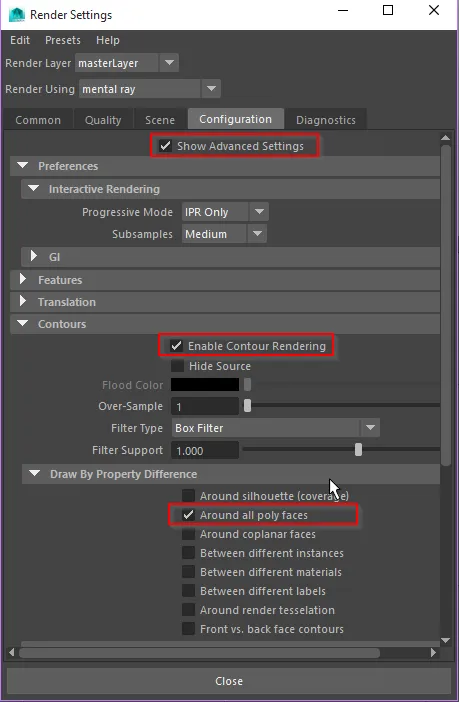
Material Settings
- Create a white Lambert material “mat_wireframe”
- Navigate to the Shading Group “lambert2SG”, and rename it to*“mat_wireframeSG”*
- Expand the mental ray section, and the subsection “Contours”
- Enable “Contour rendering”, and set the color to black.
- Apply the material to a test object (like a poly sphere) and do a render.
- If necessary adjust the value of the width (0.5 usually has nice results)
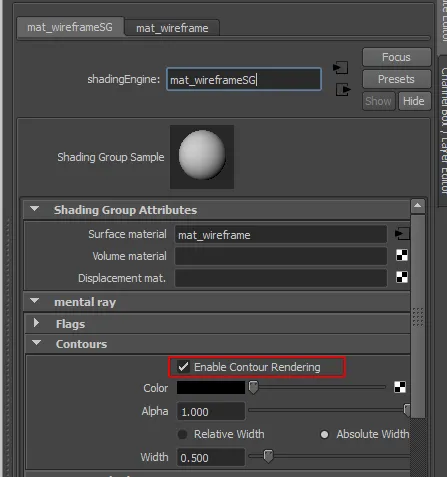
Now apply the material to the objects that you would like to render as a wireframe. Note: if you render objects with “smooth mesh preview” enabled (By pressing the Key 3), mental ray renders a more complex wireframe. In such cases selecting the object and pressing the key 1 enables mental ray to render out the low poly version.

About Neal Burger
Neal Burger is a successful entrepreuner. He is the founder of Acme Inc, a bootstrapped business that builds affordable SaaS tools for local news, indie publishers, and other small businesses.

