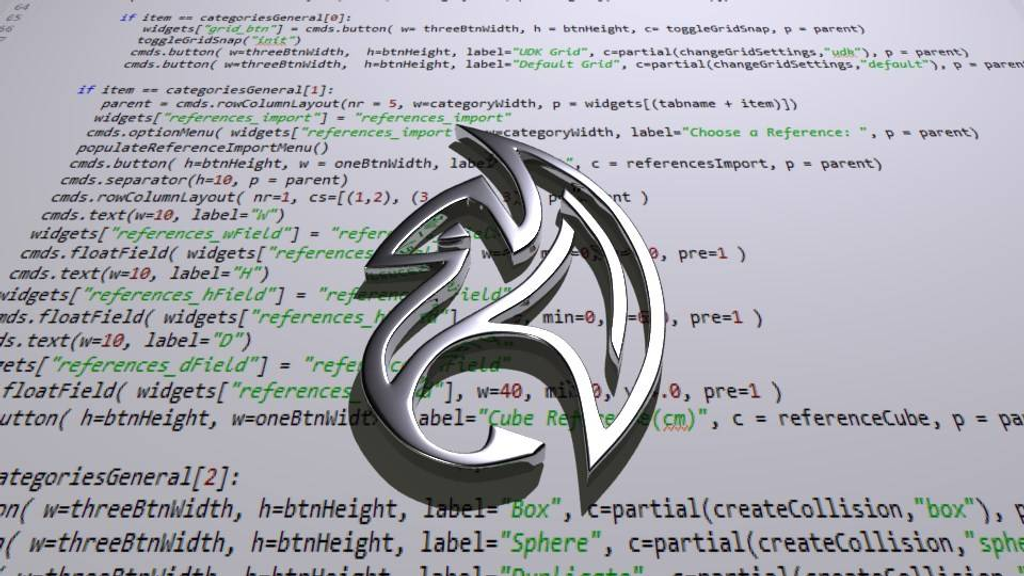Now and then Maya forgets to load “mental ray”. To avoid the hassle of having to manually load the plugin, I wrote a simple script that is executed by the userSetup.py (Maya searches and executes this file when Maya starts).
Step 1
First, create a userSetup.py file at following location:
- Windows:
<drive>:\\Documents and Settings\\<username>\\My Documents\\maya\\<Version>\\scripts - Mac OS X:
~/Library/Preferences/Autodesk/maya/<version>/scripts - Linux:
~/maya/<version>/scripts
Step 2
Copy and paste this script
import maya.cmds as cmds
def loadRenderPlugin(plugin = 'Mayatomr', name='mentalRay'):
if not cmds.pluginInfo(plugin, q=True, loaded=True):
cmds.loadPlugin(plugin)
cmds.pluginInfo(plugin, edit=True, autoload=True)
cmds.setAttr('defaultRenderGlobals.currentRenderer', name, type='string')
print ('# Result: %s Plugin loaded #' % name)Step 3
Now you have to add at the end of the file a line of code that loads the Render you are using. By default, Mental Ray will be loaded. However, you also can define a different function to load the renderer you are using like Arnold.
# Mental Ray
maya.utils.executeDeferred('loadRenderPlugin()')# Solid Angle Arnold
maya.utils.executeDeferred('loadRenderPlugin("mtoa", "arnold")')
About Neal Burger
Neal Burger is a successful entrepreuner. He is the founder of Acme Inc, a bootstrapped business that builds affordable SaaS tools for local news, indie publishers, and other small businesses.